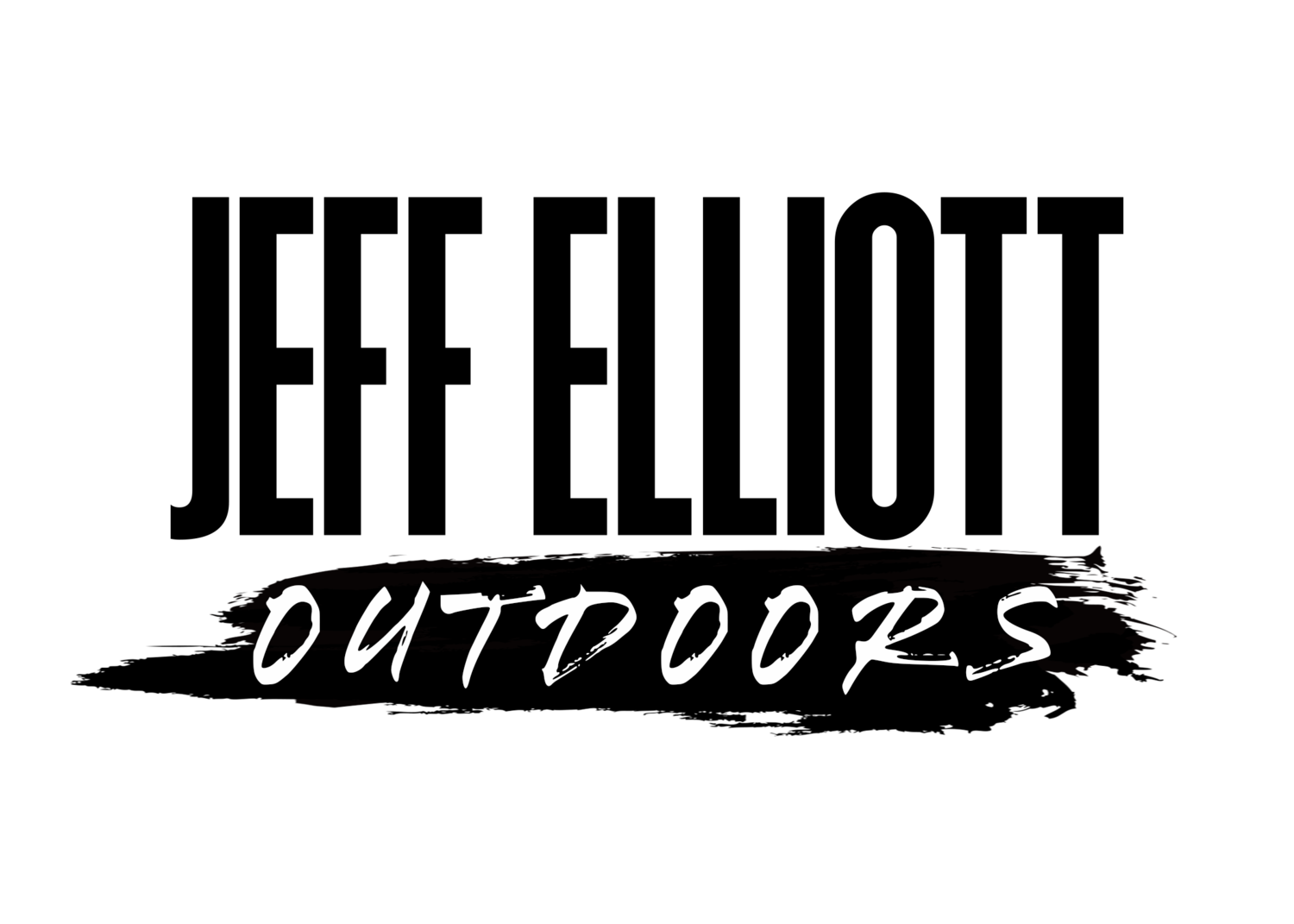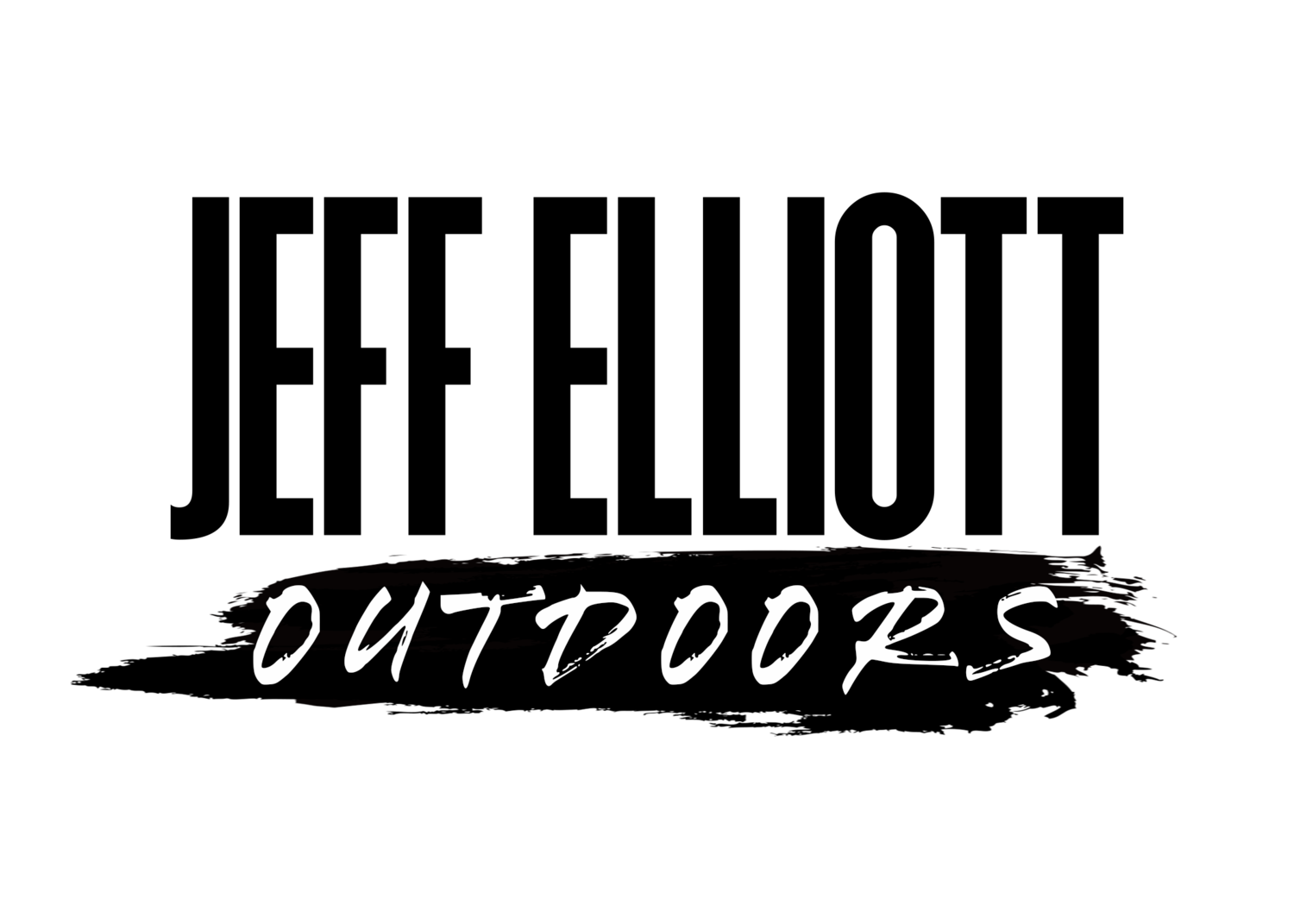Humminbird MEGA Live 2 and Xplore
Now that I’ve had both on the boat for a while. I feel like I can give a good review and some tips with both pieces of equipment. I’m still uncovering so many features with both as I get more familiar with them. So stay tuned, I’ve also got some YouTube videos up with some tips on navigating through the various explore menus and getting the most out of them. Here is the Xplore playlist that will continue to be updated.
I’ll start with MEGA Live 2 (ML2); I am getting very comfortable with it! I don’t have any top secret settings tips but at Hardy Dam I ran my sensitivity on 9 and my contrast at 10 (with balanced dynamic contrast). I was able to determine species a lot of times and we caught 4 of our 5 weigh in fish utilizing it in deeper water. That bait tracking was amazing with it and my confidence is sky high with it. Major upgrade over ML1. I do find that I will have to change settings based on water conditions. There is usually a lot more particles in the water here on the lakeshore lakes so I will often dial it down. One other trick that works well is to just put it on Auto Sensitivity. That setting will usually clean up your image and from there you can dial your auto sensitivity/contrast offsets up or down to give you a great picture. I’ll be spending a bunch more time with it in forward mode over the next week up north so I hope to have some new tips when I get back. I also find it helpful to change my transducer angle with what depth I’m fishing. Shallower water means I will have my transducer more pointing out vs down and I’ve really been liking running it at 90 feet out.
Landscape mode is an entirely different animal than it was with ML1. ML2 has so much detail and none of the delay. I’ve found that lining up the “0” mark helps me to make the best casts with it. It also has a great feature in “target boost”. With target boost on, you will have an easier time seeing fish in landscape mode. However if you are only concerned with getting the most detail on the bottom than I prefer to have it turned off.
Lastly the color palettes are great. There are quite a few to choose from and I’m not sure I have a true favorite. We did use the doppler the entire time at Hardy Dam and I really like that one. I know MEGA Live 1’s performance in certain aspects created some doubters but I’m here to tell you that ML2 is the real deal.
The Xplore units have just been impressive with their ease of use and their speed. I’ve been a big fan of the Lakemaster VX maps and the shading was a huge help to us on Hardy Dam. One thing I’ve noticed with the Xplores that have MEGA SI+ is that I have a much easier time side imaging in deeper water over using the MEGA SI transducer I had with my gen 1 Solix. Being able to adjust sensitivity and range on side imaging without going into any menus has been helpful also. I did pick up a cool tip on adding the Side Imaging range lines. If you go into your overlays from the Side Imaging screen it will add some lines that show just how far you are shooting your sonar beam on the map. It eliminates the guessing of what exactly you are driving over on your map and makes you much more efficient if you are gridding out an area way offshore. If you have an Xplore keep watching for more low production videos with useful information in them. They aren’t fancy but I think will get the point across and answer a lot of the questions I get at the shows about how to work the units and what they are capable of.